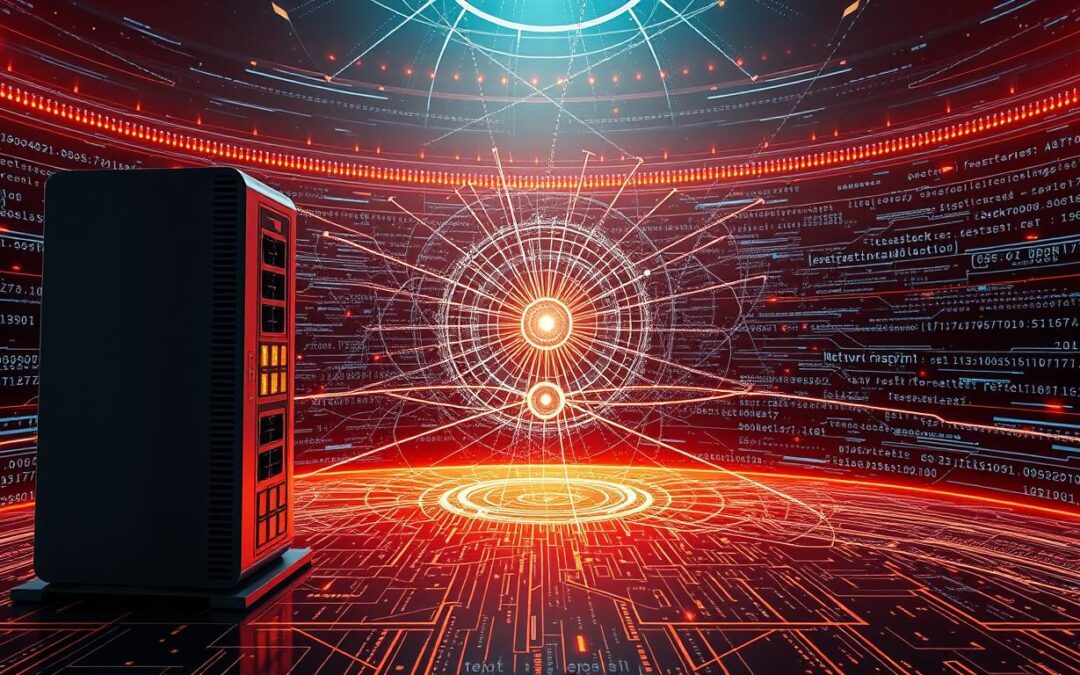Network Address Translation, commonly referred to as NAT, is a crucial component in modern networking. It enables multiple devices on a private network to share a single public IP address, thereby conserving IP addresses.

Edit
Full screen
Delete
Understanding NAT
The use of NAT techniques has become increasingly important with the proliferation of devices connecting to the internet. By allowing these devices to communicate with the outside world using a shared public IP address, NAT plays a vital role in maintaining the integrity of our networks.
Key Takeaways
- NAT enables multiple devices to share a single public IP address.
- It plays a crucial role in IP address conservation.
- NAT techniques are essential for modern networking.
- The use of NAT allows for more efficient network management.
- NAT is a key component in maintaining network integrity.
What is Network Address Translation?
At its core, Network Address Translation is a method that allows multiple devices to share a single public IP address, thereby facilitating communication between devices on a private network and those on the public internet.
The Basic Concept of NAT
NAT operates by modifying the source IP address of outgoing traffic to match the public IP address of the NAT device, typically a router or firewall. This process enables devices on a private network, using private IP addresses, to access resources on the public internet.
The NAT device maintains a translation table that maps the private IP addresses to the public IP address, ensuring that incoming traffic is correctly routed to the intended device on the private network.
Why NAT Was Developed
NAT was developed primarily as a response to the issue of IP address scarcity. With the rapid growth of the internet in the 1990s, the available pool of IPv4 addresses was being depleted at an alarming rate.
- NAT helps conserve IP addresses by allowing multiple devices to share a single public IP address.
- This conservation is crucial, especially in environments where the number of available IP addresses is limited.
The development of NAT has played a significant role in extending the life of IPv4, allowing networks to continue functioning even as the world transitions to IPv6.
By understanding NAT, network administrators can better manage their networks, ensuring both the conservation of IP addresses and the facilitation of communication between different networks.
The Evolution of NAT in Networking
NAT’s history is closely tied to the issue of IPv4 address scarcity, a problem that became increasingly pressing in the early 1990s. As the internet expanded rapidly, the limitations of the IPv4 address space became a significant concern.
Historical Context of IP Address Scarcity
The Internet Engineering Task Force (IETF) recognized the need for a solution to the impending IPv4 address exhaustion. This led to the development of various technologies, with NAT being one of the most impactful.
NAT’s Role in IPv4 Conservation
NAT played a crucial role in conserving IPv4 addresses by allowing multiple devices on a private network to share a single public IP address. This significantly extended the life of IPv4, providing a temporary solution until the adoption of IPv6.
The use of NAT has been instrumental in IP address management, enabling organizations to manage their IP address spaces more efficiently. By leveraging NAT, networks can maintain connectivity without the need for a large number of public IP addresses.
Understanding NAT: Core Principles and Mechanisms
Understanding NAT requires a dive into its core principles, including how it maps addresses and tracks the state of translations. NAT’s functionality is crucial for facilitating communication between devices on different networks, each with its own set of IP addresses.
Address Mapping Fundamentals
At the heart of NAT’s operation is address mapping, the process by which NAT devices translate IP addresses from one network to another. This is essential for allowing devices with private IP addresses to communicate with servers on the public internet. The mapping can be static, where a private IP is mapped to a public IP in a one-to-one correspondence, or dynamic, where multiple private IPs are mapped to a pool of public IPs.
Edit
Delete
NAT Tables and State Tracking
NAT devices maintain NAT tables to track the state of translations. These tables are crucial for ensuring that incoming data packets are correctly routed to the intended device on a private network. The NAT table stores information such as the original private IP address, the translated public IP address, and port numbers used for the translation.
By tracking the state of these translations, NAT devices can correctly direct incoming traffic, ensuring that data reaches its intended destination. This state tracking is fundamental to NAT’s ability to facilitate two-way communication between networks.
Types of Network Address Translation
Understanding the different types of NAT is crucial for network administrators to effectively manage and secure their networks. NAT’s versatility allows it to be implemented in various forms, each catering to specific networking requirements.
Static NAT
Static NAT involves a one-to-one mapping between a private IP address and a public IP address. This type is typically used for devices that require a consistent public IP address, such as servers hosting websites or services that need to be accessible from the internet. The key advantage of Static NAT is its simplicity and the ability to maintain a consistent public IP address for critical services.
Dynamic NAT
Dynamic NAT, on the other hand, maps private IP addresses to a pool of public IP addresses on a first-come, first-served basis. Unlike Static NAT, Dynamic NAT does not guarantee a specific public IP address for a device. It’s useful for scenarios where multiple devices need internet access but don’t require a fixed public IP.
Port Address Translation (PAT)/NAT Overload
PAT, also known as NAT Overload, is a form of NAT that maps multiple private IP addresses to a single public IP address using different ports. This is the most common form of NAT used in home networks and many enterprise environments due to its ability to conserve public IP addresses. PAT is highly efficient and allows numerous devices to share a single public IP address, making it a cost-effective solution.
Twice NAT and Overlapping NAT
Twice NAT involves translating both the source and destination IP addresses in a packet, useful in scenarios where two networks with overlapping IP addresses need to communicate. Overlapping NAT is used when the same IP address space is used in different networks, requiring careful translation to avoid conflicts. These advanced NAT configurations are critical in complex network environments, such as during mergers or when integrating networks with overlapping IP schemes.
How NAT Works: A Technical Deep Dive
Understanding how NAT works requires a deep dive into its technical mechanisms, including address translation and packet modification. NAT devices play a crucial role in enabling communication between devices on private networks and the public internet.
The NAT Process Step-by-Step
The NAT process involves several steps that translate IP addresses and modify packets to ensure they reach their intended destinations. Here’s a breakdown of the NAT process:
- NAT device receives a packet from a device on the private network.
- The NAT device checks its NAT table to determine the appropriate public IP address and port number for translation.
- The NAT device modifies the packet’s source IP address and port number according to the NAT table.
- The modified packet is then forwarded to its destination on the public internet.
Packet Modification During Translation
Packet modification is a critical aspect of the NAT process. It involves altering the packet’s header information to reflect the translated IP address and port number.
Header Modifications
Header modifications include changing the source IP address and port number in the packet header. This ensures that the packet appears to come from the NAT device’s public IP address rather than the private IP address of the originating device.
Checksum Recalculations
After modifying the packet header, the NAT device must recalculate the checksum to ensure data integrity. The checksum is a critical component of IP packets, and its recalculation is necessary to prevent packet corruption or loss.
Here’s an example of how NAT modifies packets and recalculates checksums:
| Packet Component | Original Value | Modified Value |
| Source IP Address | 192.168.1.100 | 203.0.113.10 |
| Source Port Number | 1234 | 5678 |
| Checksum | 0x1234 | 0x5678 |
The NAT process is complex, involving multiple steps to ensure seamless communication between private and public networks. By understanding how NAT works, network administrators can better manage their networks and troubleshoot issues related to NAT.
Benefits of Implementing NAT in Your Network
One of the key benefits of NAT is its ability to conserve IP addresses while providing an additional layer of security and simplifying network administration. NAT benefits extend to various aspects of network management, making it a crucial technology for modern networks.
IP Address Conservation
NAT plays a vital role in IP conservation by allowing multiple devices on a private network to share a single public IP address when accessing the internet. This is particularly important given the scarcity of IPv4 addresses.
Enhanced Network Security
By hiding internal IP addresses from the public internet, NAT significantly enhances network security. This makes it difficult for attackers to directly target devices on the private network.

Edit
Full screen
Delete
NAT benefits
Simplified Network Management
NAT simplifies network management by providing flexibility in IP addressing. It allows for changes in the internal network without affecting the public IP address, making network configuration and management more straightforward.
In conclusion, the implementation of NAT in a network offers multiple benefits, including IP address conservation, enhanced security, and simplified management. As stated by a networking expert, “NAT is a cornerstone technology that has enabled the efficient use of IP addresses and enhanced network security.”
“The use of NAT has become indispensable in modern networking, offering a simple yet effective solution to IP address scarcity and security concerns.”
Limitations and Challenges of NAT
Despite its widespread adoption, Network Address Translation (NAT) is not without its limitations and challenges. As networks continue to evolve and grow, understanding these challenges is crucial for effective network management.
End-to-End Connectivity Issues
One of the primary limitations of NAT is its impact on end-to-end connectivity. NAT can complicate the establishment of direct connections between devices, as it alters IP addresses and port numbers. This can be particularly problematic for applications that require direct device-to-device communication.
Application Compatibility Problems
NAT can also cause compatibility issues with certain applications. Some applications are designed to embed IP addresses within their payload, which can become invalid after NAT translation. This can lead to malfunctioning or failure of these applications.
Performance Considerations
The use of NAT can introduce additional latency and overhead due to the translation process. This can impact network performance, particularly in environments with high traffic volumes. Furthermore, the complexity of NAT configurations can lead to increased administrative burdens.
In conclusion, while NAT provides several benefits, it also presents significant challenges that network administrators must address. By understanding these limitations, administrators can better design and manage their networks to mitigate the negative impacts of NAT.
NAT Traversal Techniques
Devices behind NAT often face challenges when trying to communicate with external devices, but various traversal techniques can help. NAT traversal is crucial for enabling communication between devices on different networks, and several techniques have been developed to address this issue.
STUN, TURN, and ICE Protocols
The STUN (Session Traversal Utilities for NAT) protocol allows a device to discover its public IP address and the type of NAT it’s behind. TURN (Traversal Using Relays around NAT) is used when STUN isn’t sufficient, providing a relay server to facilitate communication. ICE (Interactive Connectivity Establishment) combines STUN and TURN to provide a more robust solution for NAT traversal.
These protocols work together to enable devices behind NAT to communicate effectively with external devices. For instance, ICE uses STUN to gather a list of IP addresses and then attempts to connect using the most suitable address.
UPnP and NAT-PMP
UPnP (Universal Plug and Play) and NAT-PMP (NAT Port Mapping Protocol) are other techniques used for NAT traversal. UPnP allows devices on a network to automatically configure port forwarding, while NAT-PMP is a protocol developed by Apple that allows devices to configure port mappings.
Both UPnP and NAT-PMP simplify the process of configuring NAT traversal by allowing devices to automatically manage port mappings.
VPN and Tunneling Solutions
VPNs (Virtual Private Networks) and tunneling solutions provide another approach to NAT traversal. By creating an encrypted tunnel between two endpoints, VPNs can bypass NAT restrictions and enable secure communication.
Tunneling protocols, such as those used in VPNs, allow data to be transmitted between networks, effectively traversing NAT boundaries.
| NAT Traversal Technique | Description | Use Case |
| STUN | Discovers public IP address and NAT type | VoIP, video conferencing |
| TURN | Provides relay server for communication | Applications requiring symmetric NAT traversal |
| ICE | Combines STUN and TURN for robust connectivity | Real-time communication applications |
Practical NAT Configuration Examples
Practical application of NAT involves configuring it on different types of devices, including Cisco routers, home routers, and cloud-based environments. This hands-on approach helps network administrators understand how to apply NAT in various scenarios, ensuring efficient and secure network operations.
Configuring NAT on Cisco Devices
Cisco devices are widely used in enterprise networks, and configuring NAT on them involves several steps. First, you need to designate the inside and outside interfaces using the ip nat inside and ip nat outside commands. Then, you define the NAT translation rules using access lists to specify which IP addresses should be translated.
For example, to configure static NAT on a Cisco router, you would use the command ip nat inside source static 192.168.1.100 203.0.113.100. This maps the internal IP address 192.168.1.100 to the public IP address 203.0.113.100.
Setting Up NAT on Home Routers
Home routers typically use a simple NAT configuration known as PAT (Port Address Translation) or NAT Overload. To configure NAT on a home router, you usually need to access the router’s web interface and configure the WAN (Wide Area Network) settings with your public IP address details.

Edit
Full screen
Delete
NAT configuration on home routers
NAT Configuration in Cloud Environments
In cloud environments, NAT configuration is often managed through virtual network functions or cloud provider services. For instance, Amazon Web Services (AWS) provides a NAT gateway service that can be used to enable instances in a private subnet to connect to the internet.
As noted by AWS documentation, “A NAT gateway enables instances in a private subnet to connect to the internet or other AWS services, but prevents the internet from initiating a connection with those instances.”
“A NAT gateway enables instances in a private subnet to connect to the internet or other AWS services, but prevents the internet from initiating a connection with those instances.”
Troubleshooting Common NAT Issues
Effective NAT troubleshooting requires a comprehensive understanding of network dynamics and potential pitfalls. Network administrators must be equipped to handle a variety of issues that can arise when using NAT.
Connection Establishment Failures
One of the most common issues with NAT is connection establishment failures. This can occur due to misconfigured NAT rules or issues with the NAT table. Ensuring that NAT rules are correctly configured and that the NAT table is properly maintained is crucial.
Application-Specific NAT Problems
Some applications may not function correctly when NAT is used. This is often due to the application embedding IP addresses within the payload of packets. Understanding how different applications interact with NAT is key to resolving these issues.
Diagnostic Tools and Techniques
Several diagnostic tools and techniques can be employed to troubleshoot NAT issues. These include:
- Packet capture analysis
- NAT table examination
Packet Capture Analysis
Packet capture analysis involves capturing and analyzing network traffic to understand how NAT is translating addresses. This can be particularly useful in identifying misconfigurations or unexpected behavior.
NAT Table Examination
Examining the NAT table can provide insights into how NAT is currently configured and whether there are any issues with the translations being performed.
| Issue | Diagnostic Tool | Resolution |
| Connection Failure | Packet Capture | Check NAT Rules |
| Application Issue | NAT Table Examination | Adjust Application Configuration |
The Future of NAT in an IPv6 World
The shift to IPv6 is redefining the relevance of NAT in modern networks. As IPv6 adoption becomes more widespread, the need for NAT is being reassessed.
NAT’s Relevance with IPv6 Adoption
IPv6 was designed to alleviate the IP address scarcity issue that NAT was initially created to solve. However, NAT continues to play a vital role in network security and address management. NAT remains relevant due to its ability to provide an additional layer of security and simplify network management.
NAT64 and IPv6 Transition Technologies
NAT64 is a crucial technology facilitating the transition from IPv4 to IPv6. It enables communication between IPv6 and IPv4 networks, allowing organizations to gradually adopt IPv6. NAT64 is essential for maintaining interoperability between the two protocols.
Dual-Stack Environments
Dual-stack environments, where both IPv4 and IPv6 protocols coexist, are a common strategy during the transition period. This approach allows devices to communicate using either protocol, ensuring seamless connectivity.
In conclusion, NAT will continue to be relevant in the IPv6 world, particularly during the transition phase. Technologies like NAT64 and dual-stack environments will play a crucial role in ensuring a smooth transition.
Conclusion
Understanding NAT is vital for anyone involved in networking, as it plays a crucial role in managing IP addresses and ensuring network security. Throughout this article, we’ve explored the basics of NAT, its evolution, core principles, and various types, including static NAT, dynamic NAT, and Port Address Translation (PAT).
The importance of NAT lies in its ability to conserve IP addresses, enhance network security, and simplify network management. However, it’s not without its limitations, such as end-to-end connectivity issues and application compatibility problems.
As we’ve discussed, NAT traversal techniques like STUN, TURN, and ICE protocols, as well as UPnP and NAT-PMP, can help mitigate some of these issues. Moreover, understanding NAT configuration examples and troubleshooting common NAT issues is essential for network administrators.
In conclusion, NAT remains a vital component of modern networking, even with the adoption of IPv6. Its relevance is evident in technologies like NAT64 and dual-stack environments. By grasping the concepts of NAT, network professionals can better manage their networks, ensuring efficient and secure communication.
FAQ
What is Network Address Translation (NAT)?
Network Address Translation (NAT) is a technique used in networking to allow multiple devices on a private network to share a single public IP address when accessing the internet or other external networks.
Why was NAT developed?
NAT was developed to address the issue of IPv4 address scarcity, allowing multiple devices to share a single public IP address and thus conserving IP addresses.
What are the different types of NAT?
The different types of NAT include Static NAT, Dynamic NAT, Port Address Translation (PAT) also known as NAT Overload, Twice NAT, and Overlapping NAT, each with its specific use cases and configurations.
How does NAT work?
NAT works by modifying the IP addresses and port numbers of packets as they pass through a NAT device, allowing devices on a private network to communicate with devices on external networks.
What are the benefits of using NAT?
The benefits of using NAT include IP address conservation, enhanced network security through the hiding of internal IP addresses, and simplified network management due to the flexibility NAT offers in addressing and routing.
What are some common issues with NAT?
Common issues with NAT include end-to-end connectivity problems, application compatibility issues, and performance considerations, which can be mitigated with proper configuration and troubleshooting.
How do you troubleshoot NAT issues?
Troubleshooting NAT issues involves using diagnostic tools and techniques such as packet capture analysis and NAT table examination to identify and resolve problems.
What is NAT traversal?
NAT traversal refers to the techniques used to enable devices behind NAT to communicate with external devices, including protocols like STUN, TURN, and ICE, as well as technologies like UPnP and NAT-PMP.
Is NAT still relevant with IPv6 adoption?
Yes, NAT is still relevant in IPv6 networks, particularly with the use of NAT64 and other IPv6 transition technologies, and in dual-stack environments where both IPv4 and IPv6 are used.
How do you configure NAT on different devices?
Configuring NAT on different devices involves specific steps and commands, such as configuring NAT on Cisco devices, setting up NAT on home routers, and configuring NAT in cloud environments.